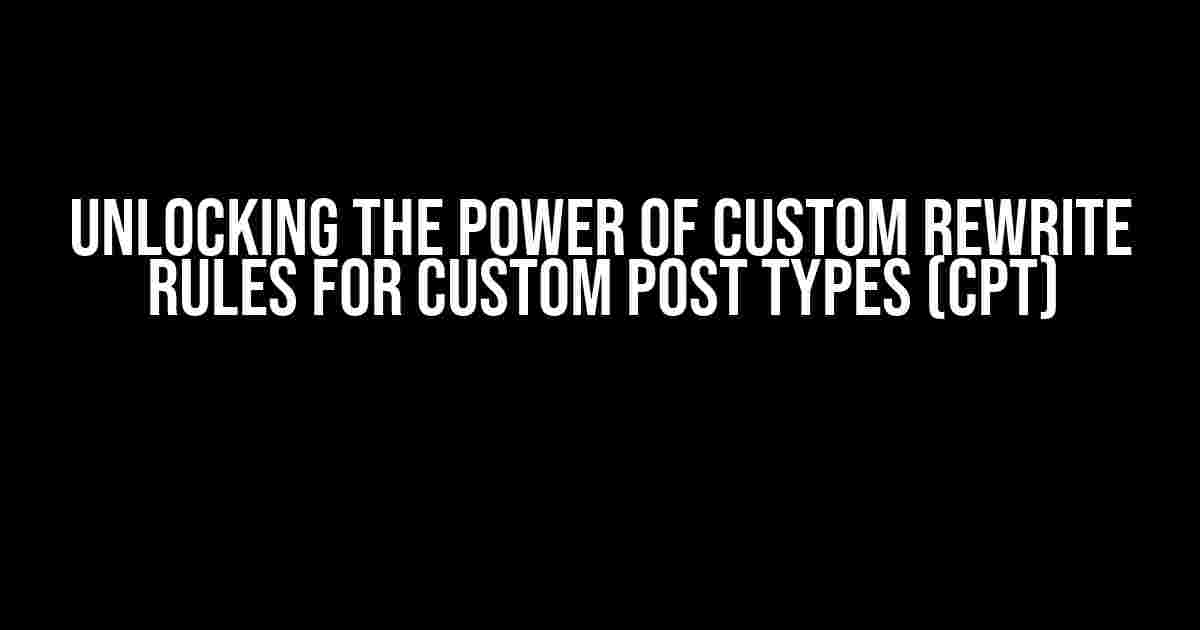Are you tired of dealing with clunky URLs for your custom post types? Do you want to take control of your website’s URL structure and make it more SEO-friendly? Look no further! In this article, we’ll dive into the world of custom rewrite rules for Custom Post Types (CPT) and show you how to harness their power to create a more efficient and user-friendly website.
What are Custom Rewrite Rules?
In WordPress, rewrite rules are a set of instructions that dictate how URLs are constructed and parsed. By default, WordPress provides a set of standard rewrite rules that work well for most use cases. However, when it comes to custom post types, these rules might not be enough. That’s where custom rewrite rules come in – they allow you to create custom URL structures that cater to your specific needs.
Why Do I Need Custom Rewrite Rules for CPT?
There are several reasons why you might need custom rewrite rules for your CPT:
- SEO optimization: By creating custom URL structures, you can include relevant keywords and improve your website’s search engine ranking.
- User experience: Custom URLs can make it easier for users to navigate your website and find the content they’re looking for.
- Flexibility: Custom rewrite rules give you the flexibility to create unique URL structures that cater to your specific needs.
How to Create Custom Rewrite Rules for CPT
Creating custom rewrite rules for CPT involves several steps. Don’t worry, we’ll break it down into manageable chunks, and by the end of this section, you’ll be a pro!
Step 1: Register Your Custom Post Type
Before we dive into custom rewrite rules, you need to register your custom post type using the `register_post_type` function. Here’s an example:
<?php
function register_my_cpt() {
register_post_type( 'my_cpt',
array(
'labels' => array(
'name_admin_bar' => 'My CPT',
'name' => __( 'My Custom Post Type' ),
),
'public' => true,
'has_archive' => true,
'rewrite' => array( 'slug' => 'my-cpt-slug' ),
)
);
}
add_action( 'init', 'register_my_cpt' );
?>
Step 2: Define Your Custom Rewrite Rules
In this step, you’ll define your custom rewrite rules using the `add_rewrite_rule` function. Here’s an example:
<?php
function my_cpt_rewrite_rules() {
add_rewrite_rule( '^my-cpt-slug/([^/]+)/?(:[a-zA-Z0-9_-]+)?/?$', 'index.php?my_cpt=$matches[1]&name=$matches[2]', 'top' );
}
add_action( 'init', 'my_cpt_rewrite_rules' );
?>
In this example, we’re creating a custom rewrite rule that captures the following URL structure:
my-cpt-slug/{post_name}/{optional_slug}/
Step 3: Flush the Rewrite Rules
After defining your custom rewrite rules, you need to flush the rewrite rules using the `flush_rewrite_rules` function. Here’s how:
<?php
function my_cpt_flush_rewrite_rules() {
flush_rewrite_rules();
}
register_activation_hook( __FILE__, 'my_cpt_flush_rewrite_rules' );
?>
This code snippet flushes the rewrite rules when the plugin is activated.
Examples of Custom Rewrite Rules for CPT
Now that we’ve covered the basics, let’s dive into some real-world examples of custom rewrite rules for CPT.
Example 1: URL Structure with Optional Slug
Say you want to create a URL structure that looks like this:
my-cpt-slug/{post_name}/{optional_slug}/
Here’s how you can achieve this using custom rewrite rules:
<?php
function my_cpt_rewrite_rules() {
add_rewrite_rule( '^my-cpt-slug/([^/]+)/?(:[a-zA-Z0-9_-]+)?/?$', 'index.php?my_cpt=$matches[1]&name=$matches[2]', 'top' );
}
add_action( 'init', 'my_cpt_rewrite_rules' );
?>
Example 2: URL Structure with Category and Subcategory
Let’s say you want to create a URL structure that looks like this:
my-cpt-slug/{category}/{subcategory}/{post_name}/
Here’s how you can achieve this using custom rewrite rules:
<?php
function my_cpt_rewrite_rules() {
add_rewrite_rule( '^my-cpt-slug/([^/]+)/([^/]+)/([^/]+)/?$', 'index.php?my_cpt=$matches[3]&category=$matches[1]&subcategory=$matches[2]', 'top' );
}
add_action( 'init', 'my_cpt_rewrite_rules' );
?>
Common Issues and Troubleshooting
When working with custom rewrite rules, you might encounter some issues. Here are some common problems and their solutions:
| Issue | Solution |
|---|---|
| Custom rewrite rules not working | Flush the rewrite rules using the `flush_rewrite_rules` function. |
| URL structure not generating correctly | Check the `rewrite` argument in the `register_post_type` function and make sure it’s correct. |
| 404 errors | Check the custom rewrite rule and make sure it’s correct. Also, try flushing the rewrite rules. |
Conclusion
In this article, we’ve covered the basics of custom rewrite rules for Custom Post Types (CPT) and provided real-world examples to help you get started. By following these instructions, you can create custom URL structures that improve your website’s SEO and user experience.
Remember to always test your custom rewrite rules thoroughly and troubleshoot any issues that arise. With practice and patience, you’ll become a master of custom rewrite rules and take your website to the next level!
Happy coding!
Here are 5 questions and answers about “Custom rewrite rules for CPT” in HTML format:
Frequently Asked Questions
Get the inside scoop on custom rewrite rules for Custom Post Types (CPT) and take your WordPress game to the next level!
What are custom rewrite rules for CPT?
Custom rewrite rules for CPT allow you to define a custom URL structure for your custom post types, giving you more control over how your content is presented to users and search engines. This can improve user experience, SEO, and even help with content organization.
Why do I need custom rewrite rules for my CPT?
You need custom rewrite rules for your CPT because WordPress’s default URL structure might not be descriptive or SEO-friendly for your custom content. By defining custom rewrite rules, you can create URLs that are more informative, concise, and easy to read, which can improve user engagement and search engine rankings.
How do I create custom rewrite rules for my CPT?
You can create custom rewrite rules for your CPT by adding code to your theme’s functions.php file or using a plugin like Yoast SEO or Custom Post Type UI. You’ll need to use WordPress’s `add_rewrite_rule()` function to define the custom URL structure and `add_rewrite_tag()` to create custom URL parameters.
Can I use custom rewrite rules for multiple CPTs?
Yes, you can use custom rewrite rules for multiple CPTs! You’ll just need to create separate rules for each custom post type, using unique slugs and parameters to differentiate between them. This way, you can have distinct URL structures for each CPT, making it easier to organize and present your content.
Will custom rewrite rules affect my website’s performance?
Custom rewrite rules can potentially impact your website’s performance, especially if you have a large number of CPTs or complex URL structures. However, the impact is usually minimal, and you can mitigate it by using caching plugins and optimizing your website’s database. Just make sure to test your custom rewrite rules thoroughly to ensure they’re working as expected.